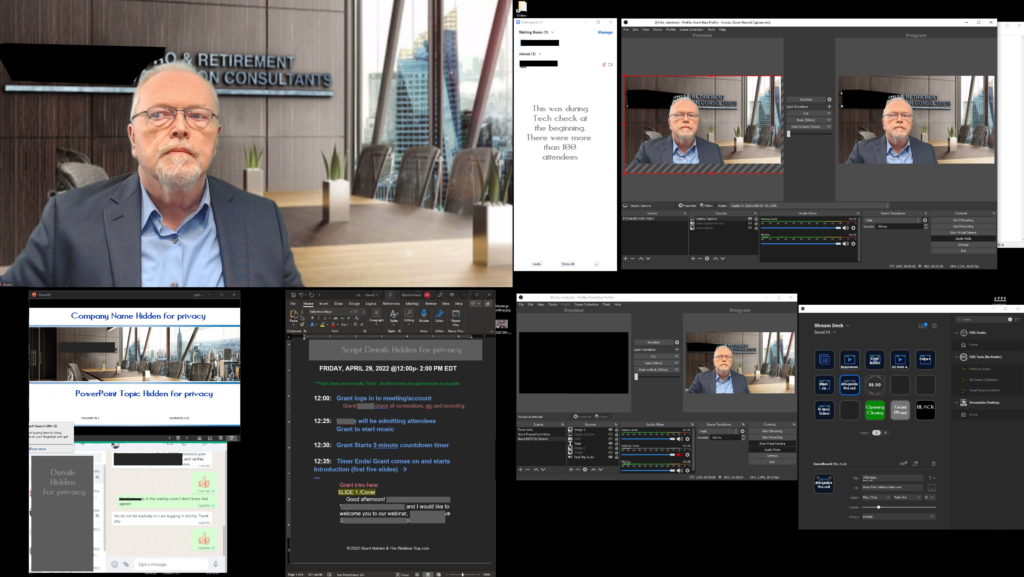
This is a (Four Screen) screen shot of a recent webinar hosted & moderated by Grant, The Webinar Guy.
This was taken during our tech shake down and we’ve done our best to redact references to the client, a very successful consulting firm in NY. There were more than 100 attendees on this webinar.
What’s the difference between moderating and hosting a webinar? We make the distinction in this way:
Moderation
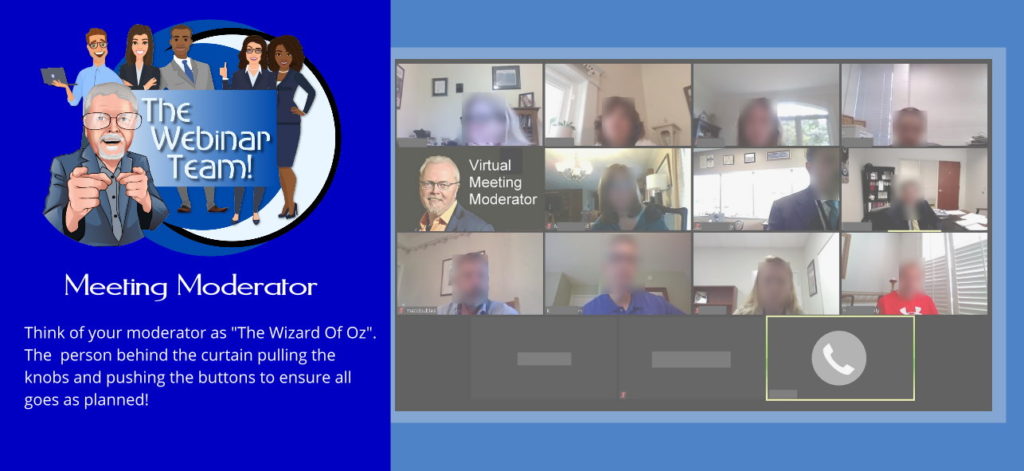
We call “Moderation” the technical management of assets. What are those elements? “It depends” on what our client needs and the specific needs of that particular webinar. The list can include;
Software: Zoom or other webinar management, broadcasting, component controls, PowerPoint deck, MS Word script documents, sound files and other “soft” assets.
Hardware: All the equipment required to create your up. A super fast computer with HUGE amounts of memory and storage, four 24″ monitors, Mic, interface, sound system, and more…
Did somebody say “Techie”? Well, we have to know the tech to help our clients to navigate this crazy genre! There is little room for error. It has to be right. It’s why we use the image at the top of the page taken during the tech run before an event.
Hosting

We call “Hosting” the personal side to the tech above. For instance, The Webinar Guy, Grant Holmes is a veteran of thousands of seminars, stage productions, events emceed, on-line events managed and more. This is the “Soft side” to the hard tech above. This is not for the uninitiated. Unless you’ve been on stage and had “it all go south”, you don’t know how to handle it. What if a presenters feed goes down? Mic quits working? The session goes long? A speaker is droning on and on an… Your emcee/host must know when and how to professionally step in- and when not to.
more text here…





