The Webinar Guy is often asked to assist in production of webinars, this one is “interview style”. Fascinating technology and worthy of a listen! Click below to watch!
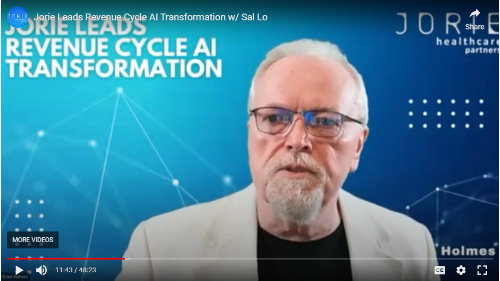
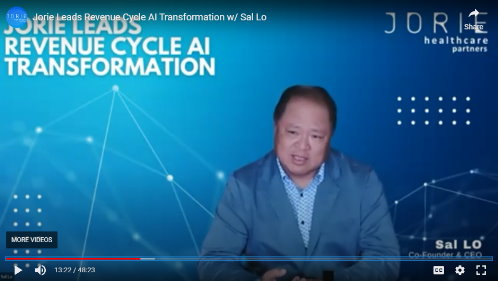
Hey, I’m Grant: My clients call me The Webinar Guy.
Welcome to episode thirty-three of “Zooming to Webinar Success!”
Today we’re going to talk about “The Power Of A Series Of Webinars And Virtual Meetings.”
Remember you can always catch up on all the episodes on TheWebinarGuy.com
It was nineteen-twenty-six. A company was trying to figure out how to increase sales. Something we are all doing most every day. The company’s sales manager, Allan Odell came up with arguably, one of the best, and possibly most memorable marketing ideas of the era.
He was inspired by a string of signs leading to a service station in Illinois, each sign promoting a product or service available at the station.
A tweak here and there and the Burma Shave sign series was born and almost immediately the company saw a spike in sales.
If you’re not familiar with the Burma Shave Signs, do a search. A quick recap; They were “one line” signs in a series of signs, in sequence often found on fence posts along the road. Remember this was before the advent of interstate highway system and back roads kept speeds down a bit. Perfect for the time and conditions.
There were usually four or five signs about one hundred feet apart or so. Eventually more than seventy-five hundred sets were in forty-five states! And while they most often were about shaving, they also did some funny signs, and even “public service” signs that had nothing to do with shaving. But in keeping the style and brand common, you knew where they were from.
There are many lessons to learn here but first a quick work from our sponsor:
Yes, I’m the webcast and podcast sponsor, TheWebinarGuy.com! (Yeah, that’s me). When you decide to plan your webinar and are looking for marketing ideas, we have many resources and would love to help you! Email me: WebinarPro@TheWebinarGuy.com, or visit our website (TheWebinarGuy.com) and use contact form! We’d love to work with you! Thanks for listening to my commercial!
Stories like the Burma Shave Signs are fun, but there’s serious marketing stuff going on there. Let’s go back to the title of this episode: The Power Of A Series Of Webinars And Virtual Meetings.
I’d like to hope that I’m demonstrating this concept with this series of episodes on Zooming to Webinar Success.
Lets look at the lessons:
Lesson one: The signs were cohesive; they all pointed to the same goal, brand and purpose.
Lesson two: The signs were memorable. Each sign made you want to read the next one.
Lesson three: Related to that is that they encouraged people to talk about them. Almost like Super Bowl ads. Imagine them discussing them at work, “Hey did you see the new Burma Shave series on route forty-four?”
Lesson four: They were fun. I’m sure families traveling talked about those signs for miles.
Lesson five: They were long enough to create interest, but short enough not to bore.
Lesson six: They created desire. You were hoping to see another series and see what they’d come up with.
Lesson seven: No matter the content, like golden arches, it built brand awareness.
Lesson eight: The messages were perfect for the time period and conditions.
Lesson nine: Targeting; While they were really targeted to males that shaved, everyone enjoyed them! And when Jane told Sheila about the sign she’d seen, there was a subliminal message. I’m betting Sheila told her husband Mike at dinner that night, and well, that’s pretty good marketing.
Lesson ten: They are still talked about and used as a great example of how to create marketing -now nearly one hundred years later!
While I hope these “zooming to webinar success” episodes are still around one hundred years from now, I’d be really happy if just a few of you told someone else about our services!
Go back and look at the lessons;
They were cohesive, to the point and always on brand message
The signs were memorable.
They encouraged conversation.
They were fun.
Long enough to create interest, but short enough not to bore.
They created desire.
They built brand awareness.
The messages were perfect for the time period and conditions.
They were targeted.
And Longevity; They are still talked about and used as a great example of how to create marketing!
Now think of your next webinar, virtual summit, or virtual meeting. How many of those things can you capture in your marketing of the event? How many can you capture DURING your event?
There are so many ways to engage your audience and create memorable content! I’d love to hear your ideas!
So back to the title; The Power Of A Series Of Webinars And Virtual Meetings.”
Now take all that and string together content that makes people want to come back for more. Don’t give it all away at once. You may wish to use a sequential series that for number two to make sense, someone has to be in on number one. Or like this series, it doesn’t matter which one you watch first, they are all relevant to “Zooming to Webinar Success!”
—– —–
This series is for smaller organizations and solopreneurs that may not be tech savvy, don’t know all the steps, or don’t WANT to know all the steps.
Over the series, I’m going to lead you through the significant decisions and capabilities you’ll need to “Zoom to Webinar Success!” If you have a subject you’d like me to cover, please subscribe, then drop me a note or comment.
As always, if you need help now, don’t hesitate to reach out at WebinarPro@TheWebinarGuy.com
Thank you for watching! Would love to hear your questions and comments! Don’t forget to tell a friend or two!
And if you’re listening to the Podcast audio, thanks for listening!
Welcome to episode thirty-two of “Zooming to Webinar Success!”
Hey, I’m Grant: My clients call me The Webinar Guy.
Today we’re going to talk about one of my most asked questions “How Long Should my Webinar Be? (As Robert Southey author of Goldilocks might’ve said “Just Right!”)”
As you already know (I HOPE you know by now!!), you can always catch up on the first thirty-one episodes hered on TheWebinarGuy.com- just hit the links to the right, or use the search bar!
Okay, maybe not every day, but almost every day, I get some version of the question, “How long should my webinar be?”
I’m sure you’ll not be surprised by my answer. “Long enough”! But as usual, let’s back up a bit.
Another thing I tell clients nearly every day is, “Begin with the end in mind”, made famous by Dr. Stephen Covey.
I can’t overemphasize how important planning is. It’s really the point of this entire series! And it follows that this single issue is a constant. Every week I get a message, “Are you available to host or moderate a webinar…(wait for it)… tomorrow?
Oh sure!
When you begin with the end in mind, you know WHY you’re having your webinar or virtual meeting! Back in episode twenty-seven, I asked you to consider WIIFM, or what’s in it for me, or more accurately for your audience (them). So that is one great goal, what IS in it for your audience?
But what is it YOU want out of it. The reasons that TheWebinarGuy’s clients have virtual summits, virtual meetings, hybrid events are as varied as the businesses they operate.
In episode four I talked about finding the purpose of your webinar. Then in five, the Overall strategy on what you’re trying to accomplish. So go listen to those think about the answers.
When an audience is being asked to absorb new information, you need to allow the information time to trickle in. We’ve all heard the “learning from a fire-hose” or similar statement. Try that in a webinar and you’ll lose your audience.
Generally speaking, my sweet spot is under twenty minutes. Why? That’s a great time length, where it’s long enough to impart the information, leave some time for Q&A and not leave everyone tired, bored or no longer on your webinar!
If you’ve been in sales, there’s a constant in how you think of prospects and sales. You may have heard the phrase, 10-6-4-1. You have to get ten prospects, talk to six, four will be interested and you’ll close one.
How did that information jump in here? Stay with me for a minute…
Like a Realtor would say, “location, location, location” we here at TheWebinarGuy.com say “Planning, planning & planning!”
We love to be on your team from the time you first think about doing a webinar!! Yes, I’m the webcast and podcast sponsor, TheWebinarGuy.com! (Yeah, that’s me). When you decide to plan your first webinar or you’re looking to plan a larger, or multi-dimensional virtual summit, and think you need assistance, we have many resources and would love to help you! Hit me at WebinarPro@TheWebinarGuy.com, or visit our website (TheWebinarGuy.com) and use contact form! We’d love to work with you! Thanks for listening to my commercial!
Back to the sales rule 10-6-4-1. Look it up on the internet and you’ll see different numbers, but they are all relevant to the point.
If you need ten sales from your webinar, you’ll need to fill one hundred seats. One mistake, in my experience, is when people try to have a webinar and try to get two hundred in their virtual sales meeting to get twenty sales right then.
That might work. And then they pack every single thing into that first webinar, then they are disappointed that the audience thins out early and the remaining thirty people don’t buy. Most often, they’ve been overwhelmed!
Here’s a solution; Plan that webinar to be the first part of the funnel. Get one hundred or two hundred in your webinar or virtual summit! But plan to give “Just Enough” information to your audience to get the right number to the next webinar. In other words, every virtual seminar is a break down to the next.
Why blow all your time and energy on an audience that isn’t going to buy. Here’s an example. We do a TON of bit coin, binance, and DeFi webinars for clients.
They’ll do fifteen minutes on what bit-coin is, and how it relates to ten minutes on how secure block-chain technology is. Then seven minutes on their platform and how great it is. We’re now over thirty minutes. And I sit and watch the participant list drop one by one. And they’ve not gotten to their CTA!
And God-forbid you have a boring speaker that drones on and on and those numbers drop like a rock!
What could they do? Start with a statement by your webinar moderator from TheWebinarGuy.com that this webinar is a bit advanced and for those that understand bit-coin, block chain and are ready for a better platform! (read: Manage expectations).
First touch on both what bit-coin is, then touch on block-chain, maybe two to three minutes tops. Mention another webinar you’ll be having later that is more in-depth on those things. Get those people in THAT webinar.
Now work on how your platform works and the benefits of using it. You can do a lot in the next five to seven minutes. Then do your Q&A. Five minutes tops. Then do your CTA. We’re around fifteen minutes and I assure you you’ll have better numbers. Make sense?
Your CTA IS a sign up offer (why not!?!), but now get those really interested into that next harder sales push webinar with some great offer. Say 5% sign up bonus for those that sign up now for the next webinar.
If you’re planning a sixty-minute webinar, or even anything over thirty-minutes- you better have five things:
So what have we defined? A sort of sales funnel where we’ll try to peel off attendees that would be better served in a different webinar. Next, we’ll have planned content for the “real” audience and either close them with a call to action then, or, have a deeper, more detailed content webinar soon after.
This is related to sales, but it works for nearly everything. Need VoiceOver training? How about my webinar on that? But I’ll first make sure what phase of your career you’re at, “This webinar is for those that…”, then the call to action might be a three lesson course.
Selling a beauty regimen? Trying to solve racism, or hunger in your neighborhood? Helping people in some way?
Hope this helps you plan!!
This series is for smaller organizations and solopreneurs that may not be tech savvy, don’t know all the steps, or don’t WANT to know all the steps.
Over the series, I’m going to lead you through the significant decisions and capabilities you’ll need to “Zoom to Webinar Success!” If you have a subject you’d like me to cover, please subscribe, then drop me a note or comment.
As always, if you need help now, don’t hesitate to reach out at WebinarPro@TheWebinarGuy.com
Thank you for watching! Would love to hear your questions and comments! Don’t forget to tell a friend or two!
And if you’re listening to the Podcast audio, thanks for listening!
Welcome to an anniversary episode of sorts- Episode Thirty of “Zooming to Webinar Success!”
Hey, I’m Grant: My clients call me The Webinar Guy. And a special shoutout to Jane Wing at JaneWing.com for our new podcast introduction!
Today we’re going to talk about “Planning your Big Webinar or Virtual Summit- Part two”
We’ll talk about the pieces parts you’ll need! Stay tuned…
In the last episode (twenty-nine) I started talking about producing larger webinars and how that might be defined. If you missed it, head to TheWebinarGuy.com and look for episode twenty-nine..
As I mentioned in that episode, here at TheWebinarGuy.com we’re often involved in large virtual events. These events can be “large” in different ways. What are those ways? It’s all about numbers. The number of speakers planned, the number of days it will span, the number of staff required to take care of myriad details and of course, the number of dollars you’ll spend to do any of that. ALL the numbers are related, btw.
I talked about overusing the word “multi” as I hit those numbers above, Multi-everything!
And I said that the webinar or virtual summit, or virtual event- whatever you want to call it, will be constrained by two significant factors. Audience and Budget.
Okay enough going back over the last episode, let’s move on, but first.
—-
Before we dig in too far a word from our webcast and podcast sponsor, TheWebinarGuy.com! (Yeah, that’s me). When you decide to approach your first big webinar or you want to plan a large, multi-dimensional virtual summit, and think you need assistance, we have many resources and would love to help you! Hit me at WebinarPro@TheWebinarGuy.com, or visit our website (TheWebinarGuy.com) and use contact form! We’d love to work with you! Thanks for listening to my commercial!
—-
So, define “Big” already, Grant!
Alrighty. Again, I define a BIG webinar or virtual event when it just flat can’t get done by you alone and likely not by two people. Can they be done, yikes, yes but not if you like to sleep!
What you might need; First take a real, honest, frank evaluation of what you can actually do on your own. Know what your gifts and capabilities are and make an honest assessment of whether that serves your virtual summit or event.
Now fill that in with those that can do other things around your gifts.
Let’s start at the beginning with marketing the event. Here we go…
Web designer/web master to post events. Will they need to integrate with platforms like EventBrite to post or zoom to create the event?
Social media posting: There’s a specialist in every field, and this is no different. You may need someone with knowledge of each platform for best practice and keyword usage and more. How often will they post. Are they paid ads? Is the budget made for that? Can that person or persons interact well with your speakers or their staff to market them into your event?
Script writing/editing: Maybe you’ve got a script and you just need someone to look at it for clarity, maybe it needs written from scratch. I get many scripts to record for clients that you can tell were written by the person that is the subject expert, so it’s really detailed and then at the same time, it steps right over the points the audience really needs to know!
Slide Deck creation/editing: Repeat the paragraph from above on script writing. I’ve gotten slide decks where the “expert” just flat skipped an important slide or two.
But the other problem with inexperienced slide deck creators is using all the cute bells and whistles that will ruin a professional presentation. We spend a lot of time normalizing animations, removing animations that aren’t needed and more. And we end up adding graphics that better explain processes or expressing the appropriate emotion for that point the speaker is making.
Back to Speakers: Who else is going to speak? Who will interact and help to manage them, their notes, their slides and as mentioned, possibly work with their staff?
Event coordination: Who is going to track all this and manage all these people?
Tech Coordinator: Who is responsible for set completion? If a simple virtual event, you may just use your room (see episode seventeen) what do you need to do to be ready? What about sound (mic, etc) and your speakers and camera (just go hit episodes fifteen through eighteen!). Oh yeah, make sure your computer is ready as well as your internet connection too.
Software: Do you have someone to check your computer and KNOW that all your software is working and will play nice on presentation day. By the way, a word of caution on “updating your software because the publisher said it was a new version that can run faster and jump higher. Just last month we had to roll back three of our packages to the point where they would play nice. I’ll just say it will be a while before I upgrade stuff that’s working.
Do you need programs like: OBS, WhatsApp, Skype, Discord, zoom or another platform installed and working?
WhatsApp, Skype and Discord are great for off platform communication for your team. Get everyone in a group!
Moderator(s): Depending on size, you may need one or two folks to monitor chat and the Q&A box, assign breakout rooms, setup and show polls, remove trollers (episode twenty-three, twenty-four and twenty-six).
Host: Usually one host is sufficient, but if you’re doing sections, you may want a different host for each section. Maybe you’re doing a session for say Spanish speaking attendees and having a host that speaks whatever language or that looks like them, might matter!
Finally: POST Webinar: Who all from the list above is needed for follow-up, sending thank you notes, follow-up social posts and other web related activities? You just had a great webinar, don’t let the energy die now!!!
It IS a LOT to consider, and I think I hit most of it! So what is a BIG webinar? I think I was on a team of eight recently- that I knew of!
But with the help of TheWebinarTeam at TheWebinarGuy.com, we’re ready to jump in where YOU need us!
—– —–
This series is for smaller organizations and solopreneurs that may not be tech savvy, don’t know all the steps, or don’t WANT to know all the steps.
Over the series, I’m going to lead you through the significant decisions and capabilities you’ll need to “Zoom to Webinar Success!” If you have a subject you’d like me to cover, please subscribe, then drop me a note or comment.
As always, if you need help now, don’t hesitate to reach out at WebinarPro@TheWebinarGuy.com
Thank you for watching! Would love to hear your questions and comments! Don’t forget to tell a friend or two!
And if you’re listening to the Podcast audio, thanks for listening!
Welcome to episode twenty-nine of “Zooming to Webinar Success!”
Hey, I’m Grant: My clients call me The Webinar Guy.
Today we’re going to talk about “Planning your Big Webinar or Virtual Summit”.
We’ll talk about some of the pitfalls and advantages! Stay tuned…
In the last episode (twenty-eight) I talked a bit more about promoting webinars and virtual meetings. If you missed it, head to TheWebinarGuy.com and look for episode twenty- eight.
Here at TheWebinarGuy.com we’re often involved in large virtual events. These events can be “large” in different ways. What are those ways? And how does this play into your planning and budget? Stay tuned because in this episode, twenty-nine, we’ll discuss some of the many ways that larger virtual summits and multi-day, multi-presenter, multi-EVERYTHING is different than “just doing” a simpler webinar.
Let’s start with defining what a “Large” virtual event looks like. Maybe an “official” definition from the web is in order:
“Webinars provide attendees with a single session to attend, while virtual events offer flexibility in single or multi-session agendas that take place at different times or days” Okay, that helps, but…
Another definition suggests that the answer to virtual events is that they are multi-dimensional.
Where webinars go big on a single topic for whatever period of time, Virtual events can be just a few sessions on multiple subjects that are usually related in some way, to multi-day events with myriad speakers from all over the world, drawing a multi-national audience.
Sorry, I feel like I’m overusing “multi” but there just isn’t another word that works!
Okay back at it. So what DOES large mean? Add complexity and it gets “large” in every sense of the word from number of attendees to speakers to well, everything you can think of.
I’m going to suggest that the webinar or virtual summit, or virtual event- whatever you want to call it, is going to be constrained by two significant factors. Audience and Budget.
First, I’ve talked in multiple episodes about promotion and snagging audience and getting attendees to your virtual event. This is the first factor. It may be or seem obvious, but your ability to define your audience, market to them, get them to register and the million dollar part: Get them to attend- That is a huge challenge! (And then make them want to stick around!!)
The second part that I’ve really not gotten into in this series is defining your budget. Well, this is really the first factor, quite frankly. Because if you have enough budget, you can get audience!
—-AD START—
But before we dig in too far on that little gem, the budget, a word from our webcast and podcast sponsor, TheWebinarGuy.com! (Yeah, that’s me). When you decide to approach your first big webinar or you want to plan a large, multi-dimensional virtual summit, and think you need assistance, we have many resources and would love to help you! Hit me at WebinarPro@TheWebinarGuy.com, or visit our website (TheWebinarGuy.com) and use contact form! We’d love to work with you! Thanks for listening to my commercial!
—-AD END—
Okay, the 900# gorilla in the room: BUDGET. A standard conversation we often have with new or potential clients goes like this:
THEM: “How much does it cost for you to produce a webinar?”
TWG: “Here’s our standard list of fifteen questions we always ask to get started. One of the first is; Do you have a budget?”
THEM: “Yes, but…”
I can tell you that this conversation goes back and forth until there is an understanding that there is no “one size fits all” webinar or virtual meeting/event. And to help you, we really need a realistic budget. It saves our team AND the client both time and resources.
So my first advise here is: Get you or your current team serious about how much you can or will spend.
That said, a simpler, one day event could cost well, what all do you need done?
Marketing? Planning? List buying? And on and on. Again our simple “starter questionnaire” is around fifteen questions and our planning sheet has more than eighty things we consider when planning an event!
Some things to consider; is your event going to only be in your native tongue? Do you need moderators in other languages for that specific audience?
We were involved recently with a two-day multi-national event that started in India with speakers and moderators working in Hindi, then it flowed to Africa, Europe (switching to English), then into the Americas. Do you need interpreters? And more.
Are you doing social postings? Are awards involved? Breakout rooms? Casual networking rooms? Do you need someone to manage each breakout room? Will presenters help? How will you handle it when a speaker doesn’t show, or has connection issues?
How will you introduce speakers? Will you use a host? An introduction video (cartooned intros are fun!)?
What will you do to keep the event fun, interesting and keep people from becoming fatigued during a five hour event?
Do you have systems in place already to assist with any of this, or does it all need produced for you?
How will you measure ROI? What will you do as follow up with speakers and attendees? What marketing data do you expect back and how will you use it?
Will you be paying speakers or are they speaking pro-bono for some exposure? How will you handle that?
What polls will you plan to capture marketing data?
How are you going to present or push your brand? How far can your stray from your brand story, and serve the webinar topic. OR… How far can you push the webinar topics and speakers and stay on point with your brand?
Just like going out to dinner, or virtually any purchase you make, adding complexity, creating videos, hiring a band to play, and all that I’ve mentioned to this point adds to your budget.
These things also add to audience experience and their want to stay around.
The bottom line, and I’ve mentioned this often in previous episodes: Focus on what you and your attendees want from a virtual event!
I’ve often mentioned the webinar planning sheet we use (that you can request on our website: TheWebinarGuy.com) that grows almost daily as we add things that we take for granted, that you shouldn’t.
Best of luck in planning your “Large” event!
—– —–
This series is for smaller organizations and solopreneurs that may not be tech savvy, don’t know all the steps, or don’t WANT to know all the steps.
Over the series, I’m going to lead you through the significant decisions and capabilities you’ll need to “Zoom to Webinar Success!” If you have a subject you’d like me to cover, please subscribe, then drop me a note or comment.
As always, if you need help now, don’t hesitate to reach out at WebinarPro@TheWebinarGuy.com
Thank you for watching! Would love to hear your questions and comments! Don’t forget to tell a friend or two! And if you’re listening to the Podcast audio, thanks for listening!
Welcome to episode twenty-eight of “Zooming to Webinar Success!”
Hey, I’m Grant: My clients call me The Webinar Guy.
Today we’re going to talk about “Where DO I promote my webinar?!”
How do I start might be the subtitle! Stay tuned…
In the last episode (twenty-seven) I talked about WIFFM and why it was important. If you missed it, head to TheWebinarGuy.com and look for episode twenty-seven.
Today we’ll discuss some of the many ways you can market your webinar, virtual learning or virtual training event, and your virtual summit. Will this be an exhaustive list? No it won’t. In fact, I’m tossing in a bit of a twist. But I want the thinking or strategy behind this to be what is learned, not necessarily to use this tactic to do that.
In our current world, being “followed” or “liked” is the thing (social media wise!). I think the first most important thing to know is the makeup of your current “following”.
How many people are in your influence circle? Ten? Ten Thousand? Not only is there a huge difference in those numbers, but there’s also a huge difference in the way you market and approach that difference.
I’ve touched on the subject in several past episodes, by the way- take a gander at episodes eight, nine and eleven. Episode seven was even more specific, where “Filing the seats” was the title. Valuable to catch up on if needed, but I didn’t go deep on purpose. I want to add on today.
Let’s assume you’ve listened to Episode seven, so you know most of the options. Above I alluded to whether you have fewer followers or small audience capture, or a larger following. And for no reason other than normal marketing and sales numbers, let’s call that number five hundred.
—-AD—
But before we dig in too far, a word from our webcast and podcast sponsor, TheWebinarGuy.com! (Yeah, that’s me). When you decide to approach your first webinar, and think you need marketing assistance, we have many resources and would love to help you! Hit me at WebinarPro@TheWebinarGuy.com, or visit our website (TheWebinarGuy.com) and use contact form! We’d love to work with you! Thanks for listening to my commercial!
This episode I’ll concentrate on those of you with fewer than five hundred in your sphere of influence. Here’s the first problem with that number. Most of us have that many in our sphere with just business and social contacts, not even trying for reach or growth. But it’s likely you’re not maximizing that number or just not realized it’s that big.
We’ve all heard the saying that “Content is King”. Yup sure is. High quality content where your audience wants more of your stuff is crucial! So how do you build your audience for better promotion?
The topic on this episode is “Where do I promote your Webinar?” Start with what you have where you are. But I think you need to start six months or more before your event. Why? Social credibility is all about people seeing, sharing and yes, liking your content. Six months gives you the space to start posting content that engages people to follow you.
On Facebook you have so many friends and so many followers. Yeah, kinda weird but people that aren’t your “Friends” do follow what you post. Instagram is even more that way. Then we have Tik-Tok, YouTube, WhatsApp, WeChat, and even more. And that’s only the top six! If your content is more business oriented, add LinkedIn to your list.
Many of us are on Facebook, Instagram, LinkedIn, and maybe TikTok and Twitter and even Reddit. There is no shortage of places to waste your time and efforts.
Why do I say that? Learning the nuances of every platform can drive you nuts and waste time. So Don’t. For this first effort, concentrate on the place or places you already have the most traction. Again, I’ll swing towards Facebook, Instagram and TikTok.
You’ll want to get people having conversations. So, posting what you had for dinner or your baby blowing bubbles isn’t what we’re going for here.
Posting a great quote, or sharing another post isn’t going to cut it either. Start with a piece of advice. Show people something and ask a question (start the conversation).
Here’s the simplest rule for ANY platform; Get Engagement and don’t take people off THAT platform. Engagement is people commenting on your content, sharing your content, their friends commenting on their comments, and their friends sharing your content.
That engagement is the path to people following you. You can look at stats and ask people to “follow you” and such.
So technically we’re not yet promoting your webinar. What we’re doing is establishing social credibility. Once you are known for “X”, people start asking you for advice and/or you’re seen as the expert. Having your closest twenty friends on a webinar is great, especially for practice, but you’ll likely not be able to build a business model around that. You need twenty, one-hundred twenty, FIVE-hundred twenty and more in your sphere of influence, just to get some traction. Trust me, you want more.
Remember you’ll likely never get all five hundred twenty on a webinar. If you do, call me and I’ll take some advice from you!
It IS a numbers game, but the credibility factor is HUGE!
Your plan for today is to do an inventory of the platforms you’re on, where you have the largest reach and plan to start there, building credibility!
So did I answer the question of “where to promote your webinar, or virtual meeting?” Not in the literal sense, but hopefully in a way to help you plan on approach.
So what do we know now that we didn’t earlier? Don’t drive people from the platform(s) you’re using.
That social credibility and being seen as THE expert is crucial to success! Take time to build that when you’re looking for zooming to YOUR webinar success!
—– —–
This series is for smaller organizations and solopreneurs that may not be tech savvy, don’t know all the steps, or don’t WANT to know all the steps.
Over the series, I’m going to lead you through the significant decisions and capabilities you’ll need to “Zoom to Webinar Success!” If you have a subject you’d like me to cover, please subscribe, then drop me a note or comment.
As always, if you need help now, don’t hesitate to reach out at WebinarPro@TheWebinarGuy.com
Thank you for watching! Would love to hear your questions and comments! Don’t forget to tell a friend or two!
And if you’re listening to the Podcast audio, thanks for listening!
Welcome to episode twenty-six of “Zooming to Webinar Success!”
Hey, I’m Grant: My clients call me The Webinar Guy.
Today we’re going to talk about doing polls during your webinar or virtual presentation.
In the last two episodes I talked about how to best handle hecklers. In the last, episode twenty-five specifically “to mute or not to mute.” If you missed it, head to TheWebinarGuy.com and look for episode twenty-five.
It’s hard to believe I’m at episode twenty-six! Slowly, but surely, I’m working through TheWebinarGuy’s Webinar prep sheet. There are more than eighty considerations included! If you’d like a copy, hit my website and sign up for my newsletter list, or drop me an email on the address on the screen. We’ll make sure you get a copy!
Okay, the point here is that I feel like I’ve barely scratched the surface on webinar or virtual meeting preparation.
On that prep sheet, (currently item #93 in the growing list) is the question of if you are including polls in your virtual presentation.
So let’s look at the question of WHY you’d do a poll.
But let’s take a step back from that.
What are you doing? Are planning a webinar, virtual presentation, virtual summit, meeting, etc.? What’s the goal of the session? I have a previous episode on that, by the way
Depending on the platform, or the type of session you’re planning, you may or may not be able to do a poll.
Let’s say we can do a poll to simplify things for this episode.
So WHY you’d do a poll covers two essential topics:
The first is getting audience engagement or interaction.
Second, get information that may/not be important to your presentation or business goals.
In my mind, the most attractive thing is to get audience engagement.
You’re a great speaker. You’ve got great content. But it’s also great to have more interaction, more engagement.
Adding a poll early can add interest to your presentation. There are literally no limits to polls, but a warning here. Use them judiciously. Going overboard will also wear out your audience. I’m not sure there is a “right number” to do, just use them for real purposes.
Tell your audience the purpose of your poll to help them engage. Say we’re doing a webinar on bitcoin or cryptocurrency. I do many of these for clients in foreign countries. And say we’re trying to determine the demographics of our audience.
So I’d tell the audience, “We’d like to know more about your crypto interest. We’re going do a simple poll to find out.”
That poll might include:
One client recently had nearly one-hundred attendees on their last webinar.
Most were invited to attend, so my client knew who they were for the most part-probably had their email.
So how could you use that data? I’d be immediately reaching out to the last two groups to get them on our platform. Then to those that have been investing, but have less than stellar results, and I’d leave the last group for later follow up.
Based on the results of that survey (during the webinar), the next part of my presentation might jump to a part of the script that concentrates on the goals of the client, in this case the newer users.
I could follow up that poll with one immediately after and ask, “For those of you who are considering investing…” and get more definition on prospects.
There are just so may ways to use polls. I hope you can see that when you get information, you also get engagement. You could poll for fun too. But keep the fun related to the subject. Just polling my cryptocurrency audience on who’s ever blown up a balloon would be both irrelevant and confusing to the audience. Yeah, I know that was a stretch, but you get the point!
Another way to do an informal poll is to just have people react in the chat box if you’ve set it to be available. Questions here can be, “Drop your location in the chat box!”, “If you’re brand new to cryptocurrency, type your name”, “Do you send emails to your partners?” and other ways to just get people involved. Again, back to subject matter and what you’re trying to accomplish.
I want to do a poll right now! Let’s use the comment box if you would. If you like these videos and podcasts, thank our podcast sponsor, TheWebinarGuy.com! Yeah, that’s me, drop in a comment!
Knowing how to setup polls and getting them right are really critical for professional webinar management. When you begin to plan an all-day event, a virtual summit, or your first webinar and want to get all the details right, hit me at WebinarPro@TheWebinarGuy.com, or visit our website (TheWebinarGuy.com) and use contact form! We’d be honored to work with you! Thanks!
I’ll be doing more on these and different subjects, so please subscribe and tell a friend or two! And if you have a subject you’d like me to cover, let me know!
—– —–
This series is for smaller organizations and solopreneurs that may not be tech savvy, don’t know all the steps, or don’t WANT to know all the steps.
Over the series, I’m going to lead you through the significant decisions and capabilities you’ll need to “Zoom to Webinar Success!”
As always, if you need help now, don’t hesitate to reach out at WebinarPro@TheWebinarGuy.com
Thank you for watching! Would love to hear your questions and comments! Don’t forget to tell a friend!
And if you’re listening to the Podcast audio, thanks for listening!
Welcome to episode twenty-five of “Zooming to Webinar Success!”
Hey, I’m Grant: My clients call me The Webinar Guy.
Today we’re going to talk about how to Muting your guests.
Last episode I talked about how to best handle hecklers, those people that think YOUR webinar or meeting is their place to grind an axe with you or your organization or are just plain rude. If you missed it, head to TheWebinarGuy.com and look for episode twenty-four.
In that episode, I mentioned muting your audience as one strategy to abate hecklers. In zoom, you can hold a webinar, an event, or a simpler meeting. In a webinar, your audience is not visible (no video), there is no way for them to talk, essentially, they can only listen to your presentation. And there are times you may need that option.
An event is a whole different animal, so we’ll ignore that as the vast majority of my clients are holding simple meetings.
So, we’ll talk about the Zoom platform meeting format. Other platforms have similar options, but we’ll stay with Zoom.
First log into Zoom in a browser and look at your SETTINGS menu.
Then look for: “Schedule a Meeting settings”. Then look for the setting,
Mute all participants when they join a meeting.
This allows you toAutomatically mute all participants when they join the meeting. The host controls whether participants can unmute themselves.
You can also set this when you schedule a meeting, in the meeting scheduler, under the “Options” section, you may select the box to, “Mute participants on entry”. But understand that this does not keep them from Un-Muting themselves!
Note that for some options you need to have the latest software version installed on your device.
Next, (back to the browser account) in the:
“In Meeting (Advanced)” settings and look for:
Request permission to unmute
Zoom says: “Select this option in the scheduler to request permission to unmute meeting participants and webinar panelists. Permissions, once given, will apply in all meetings scheduled by the same person.”
Again, be sure to understand these settings and what they do- how they act. I mentioned last episode having a guy unmute and spew a verbal attack at my client a while back. This was because I’d allowed participants to unmute themselves. There are more scenarios here than I can explain but…
How about a quick commercial for our podcast sponsor, TheWebinarGuy.com! Yeah, that’s me! Knowing these settings and getting them right are really critical for professional webinar management. When you begin to plan an all-day event, a virtual summit, or your first webinar and want to get all the details right, hit me at WebinarPro@TheWebinarGuy.com, or visit our website (TheWebinarGuy.com) and use contact form! We’d be honored to work with you! Thanks!
So why mute your audience? Most of you listening have been on a virtual call, right? And the doorbell rings. Or somebody’s smoke alarm is chirping every sixty seconds! Would you please change your battery!?!? But they don’t even hear it anymore! The dog barks, the parakeet squawks, kids, clueless teens and more. MUTE them!!
Most of the sessions we run, we mute people on entry. We normally start sessions (Think start letting people in) five minutes ahead. Nearly every, single, session, SOMEBODY has to unmute to say hi! Ask if they can be heard and so on. Despite the fact that the slide being shown asks people to stay muted.
Some people’s kids abhor silence.
Once in a meeting, say -some or all of your audience has unmuted. At the bottom of the participants list is a “Mute All” button. When you click that, you have the choice for Zoom to mute all current and NEW participants. Here’s the thing to double check: There is another checkbox that says “Allow Participants to unmute themselves.”
If you leave that on, muting your audience can be irrelevant as they can unmute at any time.
If you click that off and your audience clicks their mic to unmute, they’ll get a message that the host isn’t allowing them to unmute.
Then, as the host, look for the three-dot ellipsis to the right of “Mute All.” There, you’ll note that “Allow Participants to unmute themselves” is NOT currently checked.
Re-check this box at any time and now participants can unmute themselves. Say you’re now ready for Q&A for example.
After the debacle above with Mr. Important acting like a donkey’s rear, I allow the audience to unmute and chat, and answer a question or two at the beginning of the meeting to get involvement going. Then I tell them I’m muting mics for all the reasons above.
So, while I’m talking, I’ll have no interruptions. Yes, That Guy could still honk off at the beginning of the session, but I’m more casual and able to mute quickly at that point then when I’m in the middle of my scripted presentation.
Again, there are many strategies for muting and not. The type of presentation you’re doing may require your audience to unmute to answer questions or be involved in a discussion.
However, I strongly advise that you have something on the screen that suggests people stay muted when not speaking for the reasons previously stated. You’d think people would know by now, but I can assure you from the hundreds of webinars I personally manage every year, that people forget to mute, and some are clueless.
As I mentioned last episode (twenty-four), having a moderator to manage your session also serves this greatly!
I hope this helps you consider your muting options for your virtual meetings or virtual summit. And as always, TheWebinarGuy.com is here to help!
—– —–
This series is for smaller organizations and solopreneurs that may not be tech savvy, don’t know all the steps, or don’t WANT to know all the steps.
Over the series, I’m going to lead you through the significant decisions and capabilities you’ll need to “Zoom to Webinar Success!”
As always, if you need help now, don’t hesitate to reach out at WebinarPro@TheWebinarGuy.com
Thank you for watching! Would love to hear your questions and comments! Don’t forget to tell a friend!
And if you’re listening to the Podcast audio, thanks for listening!